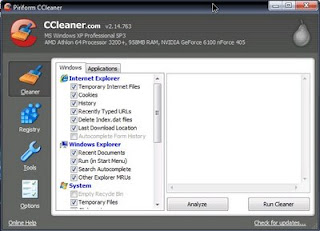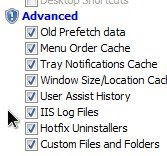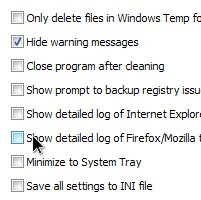we use long exposures to capture the photons flying thru space from very distant objects. its not uncommon to expose for eight hours on a faint galaxy 11 billion light years away just to catch a faint signal!
images created by opening the shutter for a couple minutes reveal amazing phenomena on earth as well! here are a couple examples from an online
digital photography school.

20 second exposure by sara heinrichs

114 second exposure by MumbleyJoe

i dont actually know if aigar truhin used a longer exposure to capture these
strange light pillars over latvia, but its a cool image anyway!
i love this unforgettable image of picasso...

i cant find the link now, but i read somewhere on the internets that photographer gjon mili visited picasso in 1949 and told him about a technique of creating drawings from light using long exposures. picasso was instantly inspired and used a "light pen" to sketch this bull. brilliant!