
Use Google Sms Channel For Getting Feed Updates From Any Website Right Into Your Mobile Via Sms .
* For Enabling This Service Visit Google Sms Channel & Sign In With Your Google Account , & Register Your Mobile Number .
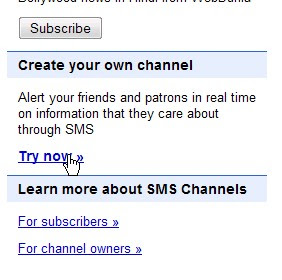
* After That Move On To The Create Your Own Channel , And Click Try now >>
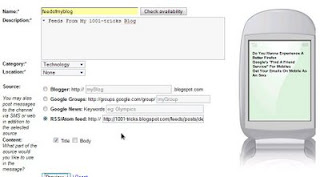
* Give A Name & Description To Your SMS Channel , Select A Category In Which Your Site Belongs To , & Select Your Location
* Then On The Source Tab Select RSS/Atom Feed , And Give Your Feed Link
* On The Content Tab Select What Part Of The Post You Want To Receive (Recommended : Title)
* And Click On Create Channel
& You Have Done , Also Your Friends , & Others Can Also Join This Channel For Free
Note : Google's SMS Channel Is Currently Working Only In India











No comments:
Post a Comment