 Google Labs Introduce Undo Features For Gmail , You Will Get 5sec To Make A Decision To Cancel Or Go On With the Mail :)
Google Labs Introduce Undo Features For Gmail , You Will Get 5sec To Make A Decision To Cancel Or Go On With the Mail :)To Enable This Feature Signin To Gmail And Select settings -> labs
Then Search For Undo Send And Select Enable
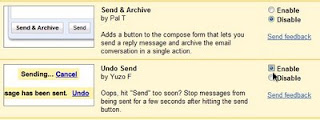 Then You Are Done...
Then You Are Done...After That You Will Be Notified Whenever You Have Send An Email
like this:-

Image source:: gm a il blog
To Read More Visit Gmail Team's Official Blog











No comments:
Post a Comment