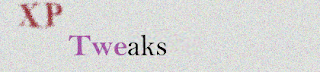
If You Are Having The Problem With Your Internet Gateway , And Need To Connect To The Internet Directly Without Any Internet Gateway , Then This Post Will Help You.
[screen shot of internet gateway]
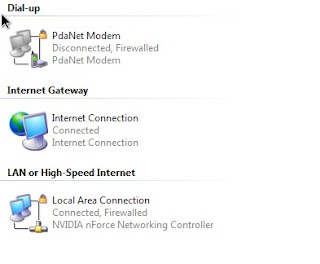
[screen shot of internet gateway]
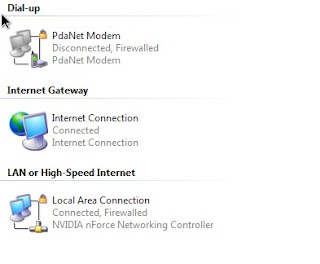
* Start --> Control Panel --> Network Connections
* Select My Network Places From The Right Side Panel
* Click Show icons for networked UPnP devices
* Click Click Yes On The Next Screen.
* Restart Your System
also read: Turn Off Adobe Auto updater
* Select My Network Places From The Right Side Panel
* Click Show icons for networked UPnP devices
* Click Click Yes On The Next Screen.
* Restart Your System
also read: Turn Off Adobe Auto updater











No comments:
Post a Comment